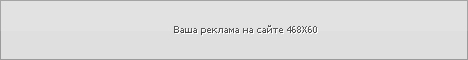Новое на сайте + Реклама
Популярные файлы
Самые популярные темы
Считаем до 1000 (34)
Играем в слова (19)
Конкурс №1 (17)
Музыка из мувиков (16)
Скрин ЭКРАНА (11)
| Главная » Файлы » Программы » Софт |
| 14.11.2010, 17:07 | |||||||||||

В результате такого принципа работы Sandboxie можно быстро удалить любые изменения - например, связанные с активностью в Интернете (изменения закладок, домашней страницы, реестра и т.п.). Кроме этого, в случае, если какие-либо файлы были загружены внутри сессии "песочницы", то они будет удален при ее очистке. Sandboxie работает из системного лотка; для ее активации достаточно запустить нужную программу через иконку Sandboxie, находящуюся в трее. Поддерживаются как 32-, так и 64-битные операционные системы. Что нового в Sandboxie 3.50: These are the changes to Sandboxie since version 3.48. Enhancements: Improvements in Sandbox Settings windows. Run Sandboxed action can automatically select the DefaultBox sandbox. Filter outgoing connections on SMB/CIFS ports through the Block Port setting. Problems Fixed: Windows Update KB981852 causing SBIE2304 errors. Drop Rights feature interfering with running programs. Windows Live Messenger 2011 not connecting. Ctrl+clicking on web links in Microsoft Word, when Internet Explorer is set as a forced program. Installing games into a sandboxed instance of Steam in 64-bit Windows. Adobe Photoshop CS5 runs under Sandboxie without having to use Window Access exclusions. System Restriction Policies interfering with Sandboxie on Windows 7. Removal/rename of DefaultBox sandbox interferes with installing applications into the sandbox. Windows Installer (MSI) fails to run in the sandbox on 64-bit Windows. Errors when running some UPX-compressed executables in the sandbox. Improved compatibility with: avast! Pro, AVG 2011, Bsecure CloudCare, CyberPatrol, Handy Folders, 64-bit Outpost Firewall, PretonSaver.
| |||||||||||
| Категория: Софт | Добавил: iNoak Просмотров: 406 | Загрузок: 0 | |||||||||||
| Всего комментариев: 0 | |

Мини Профиль
Воскресенье
25.01.2026
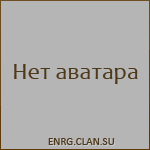
Чтобы получить доступ ко всем ресурсам сайта, пожалуйста, зарегистрируйтесь!
25.01.2026
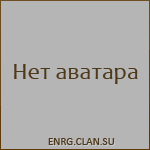
Чтобы получить доступ ко всем ресурсам сайта, пожалуйста, зарегистрируйтесь!

Статистика пользователей
Онлайн всего: 2
Гостей: 2
Пользователей: 0

Лучшие за месяц
Лучшие авторы текущего месяца получат призы в социальной сети вконтакте:
голоса, рейтинг и подарки. Подробнее здесь

Информация о пользователях
Всего: 36
Новых за месяц: 0
Новых за неделю: 0
Новых сегодня: 0
Из них
Администраторов: 1
Модераторов: 1
Проверенных: 1
Пользователей: 53
Новых за месяц: 0
Новых за неделю: 0
Новых сегодня: 0
Из них
Администраторов: 1
Модераторов: 1
Проверенных: 1
Пользователей: 53

Наш сервер